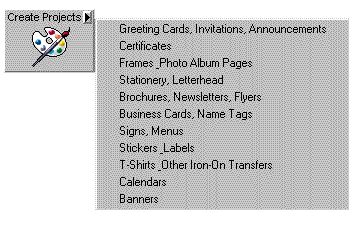| |
|
|
|
|
USING CANON CREATIVE--Create Projects Button If you know what you want to create, click the Create Projects button and look in the Browser. You see a list, representing categories of things you can create, like T-shirts, cards, stickers & labels, and more. Click once on a category to view a selection of programs that you can use to create the project and the stylistic differences between the various programs. For example, if you know you want to design and print a "Thank You" card, click on Greeting Cards, Invitations and Announcements. you'll be presented with different styles of cards and descriptions of the style (from ColorStore, CreataCard SE, and Design Essentials).
Once you decide which program you want to use, click Begin Project to start your project.
Note: If you prefer, you can click the shortcut arrow on the Create button to see a menu list of the categories.
| |
|
|
|
|
| |